 |
| Do you have the Blogging DNA? |
What is a Blog?
 |
| The Big Question? |
A blog is basically a website that is usually maintained by a blogger or administrator and contains the personal opinions, views, reviews, tutorials or some other form of personally written content produced by an individual know as a blogger. These website are usually updated regularly and over time tend to build a strong following for the more successful blogs.
Who is a blogger?
A blogger is a person who does the maintenance and writes the articles for the blog based on there own personal experiences and skill set in most cases.I said in most cases because some bloggers outsource the article they present or they pay someone to do there writing for them, but true bloggers write their own content or what would be the the point of blogging in the first place??
I have a Full time Job do I still Qualify?
Blogging is a flexible means of expressing yourself, some do it full time, others do it par time and like any hobby it just a matter of you making some time and fitting it in whenever you can. Some individuals even make a full time living from blogging!!.
Why Blog?
Do you have views on a matter of interest?, or a skill set that you would like to share with the world?,do you have a strong social influence? Do you like to help others? Do you find yourself often tutoring friends and strangers on things?
If the answer is yes to at least one or more of the above then you are most definitely blogger material.
How do I get started?, I have little to no computer knowledge and don't even get into website design and HTML coding.
Do not worry, we will teach you how to start and customize your first blog and get you off your feet in no time, simply follow our guide and tutorials and you will be fine and remember to subscribe to our email list, the link will be in the panel to the right.
Getting Started
1.Which Platform is best for me?
This is a big question and many bloggers will tell you a million things, I have found that the best and most user friendly website for blogs is blogger.com and is run by Google. There are other options but for this guide we will be sticking to blogger and do not worry its totally free to use.
2.Get a Google Account:
 |
| Sign up for a Gmail Account |
If you already have a Google account simply skip this step, if you do not simply follow this link and sign up for a Google Email account the process is simple and straight forward simply fill in the information and when you are finished return here, be sure to bookmark this page.
3. Create a blogger account:
Go to blogger.com and sign in using your Gmail Account that you currently use or the one you created earlier. The New interface should look something like this when you log in to blogger:
4. From the blogger home screen as seen above Click on the New Blog button that is highlighted in yellow. The following window will pop up:
Fill in the following fields accordingly:
a. Title: This should be the name that your visitors will see displayed when they are on your website, this usually matches the address you decide to give your website. Be unique and give your website a catchy title that is related to what your website is about and that does not exist any where else on the web or being used already.
b. Address:Give your blog an address(What you usually type into the address bar to get to a website), this can be just the title repeated, watch to see just below that the address is available, if it is available it will show a check mark and if it's not it will show a yellow exclamation:
c. Select a Template:Select a template from the available list of website templates, remember select something that matches your blog title and your color preference bearing in mind the visibility of texts.If none of these are to you liking I will place a link after this article that will show you how to install a custom template, that will make your blog look truly unique.
Next if the address is available and you selected a template, the "Create Blog!"button will now be clickable, so go ahead and create your blog.
Congrats your blog is created!!!
5. Creating your First Blog Post
Once you are back at the blogger home screen you will notice that the blog you just created with the title name is there, you can now go to the address and view whats on the page, from the blogger menu:
Click on view blog and you will be taken to the address, however you will notice the blog will be empty except for a few pre-loaded items and the title.
Go back to the blogger home screen and click on the pencil looking icon in the pic above, you will be taken to a type pad that looks like a Microsoft word type pad:
Simply Give your first article a title in the: Post Title Field and type the information pertaining to your blog title in the body of the blogger word pad. The bold underline and so on as in Microsoft Word can be seen on the strip just below the Post title bar and is intuitive if you have ever used a word pad based text input app.
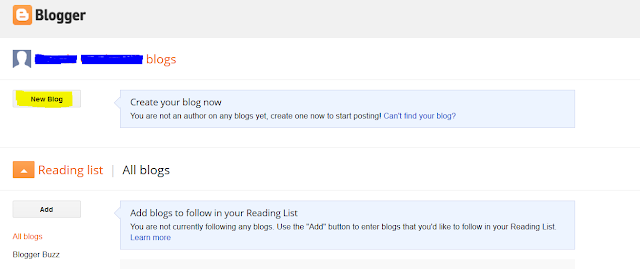 |
| Blogger home screen after login |
 |
| New Blog Menu |
a. Title: This should be the name that your visitors will see displayed when they are on your website, this usually matches the address you decide to give your website. Be unique and give your website a catchy title that is related to what your website is about and that does not exist any where else on the web or being used already.
b. Address:Give your blog an address(What you usually type into the address bar to get to a website), this can be just the title repeated, watch to see just below that the address is available, if it is available it will show a check mark and if it's not it will show a yellow exclamation:
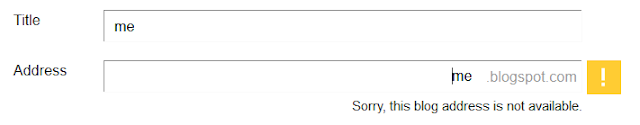 |
| Address not available |
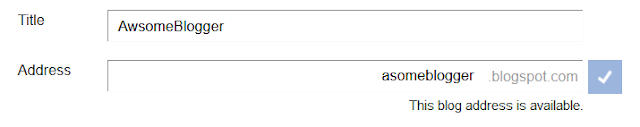 |
| Available Address with matching webpage title |
Next if the address is available and you selected a template, the "Create Blog!"button will now be clickable, so go ahead and create your blog.
Congrats your blog is created!!!
5. Creating your First Blog Post
Once you are back at the blogger home screen you will notice that the blog you just created with the title name is there, you can now go to the address and view whats on the page, from the blogger menu:
 |
| Click view blog to view your blog in real time |
Go back to the blogger home screen and click on the pencil looking icon in the pic above, you will be taken to a type pad that looks like a Microsoft word type pad:
 |
| Blogger New Post/Article Word Pad |
Simply Give your first article a title in the: Post Title Field and type the information pertaining to your blog title in the body of the blogger word pad. The bold underline and so on as in Microsoft Word can be seen on the strip just below the Post title bar and is intuitive if you have ever used a word pad based text input app.
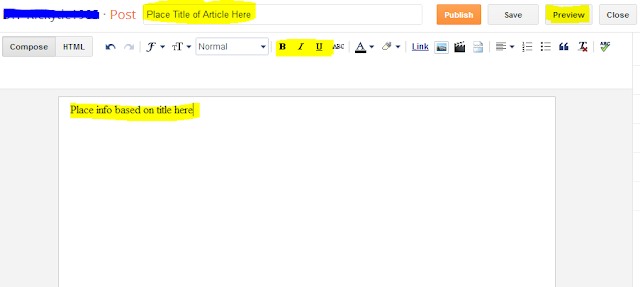 |
| Areas of Interest are highlighted in yellow. |
That's it your first article is published yay!!, how does it feel? you can go to your website and see the article live using view blog or typing in your blogs address. Be sure to let me know how your first blog turns out in the comments below.
More Articles to develop Your Blog:
Install A custom Template in Blogger.
How to stretch the width of your Blogger template so your content will hold.
How to add Google Analytics Code to Blogger.
How to add Facebook like box to blogger with Pictures.
What is a Favicon and how to get one?
Noob's Guide to generating traffic to your blog.
Increase your blogs Viability with Alexa ranking.
Get approved for Adsense from anywhere in the world.
Things about Blogging that will get to you if you let them


No comments: