 |
| Corsair Professional AX 1200 80 plus gold Certified PSU |
At one time or another we all need to go Power Supply Shopping, dear father and we have to face the age old problems of what to buy and at what wattage and how to know: "I am getting Value for my money?". This article is aimed at just that, debunking the myths and highlighting the key things to to look for when buying a new power supply in the simplest human terms possible:
 |
| Pay Special notice to your Power supply Labeling its tells allot. |
1. Wattage
Wattage is by far the biggest questions my friends face me with when they are faced with the delima of buying a new Power Supply Unit or PSU and will it power their gaming Rig or PC. To calculate the power need of your new rig or to check if your current power supply is up to the task first pop on over to the Asus website and use there handy power supply calculator here. Simply fill in the particulars of what you have or what you want and the Asus tool will give you a recommendation on wattage of your power supply.
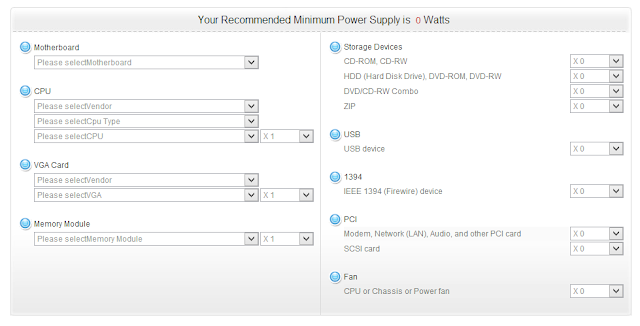 |
| Click for simple Power supply calculator tool powered by Asus. |
Also note that the recommendation from the Asus page are bear minimum so be sure to buy at least 200 watts above their recommendations, this is because this will leave room for future upgrades and also because power supplies that are running at their maximum capacity will burn out, it always recommended to leave clear head room. eg. a PC that draws 490 watts with only a 500 watts Power supply will find that this will burn out very quickly versus one with a higher wattage than the PC will need.
2. Branding
Yes brands play a important role in power supply purchase, stick to reliable and well known brands with a track record of great performance. Some key brands that have been in this game for a long while include:
Corsair.
Cooler Master.
Rosewill.
and they all make reliable Power supplies or PSU's that can be counted on in the industry.
3. Efficiency Certification
 |
| 80 Plus Bronze Certification |
These are the equivalent of a gold, silver or bronze star and are medals of hour worn by your PSU that you never took a second look at: These come in 80 Plus, 80 Plus Bronze, silver, gold and platinum. The higher the rating the grater the efficiency at various loads. So essentially a 80 Plus Gold certified would be better at maintaining higher loads close to its maximum output, without fear of burning up than a regular Bronze certified PSU. Remember the higher efficiency indicate PSU ability to handle greater loads without failing and is not an indication weather a PSU is good or bad, as mentioned above a good rule is to buy above the wattage you need and do not max out your PSU output and you will be fine.
4. Modular or non-Modular
 |
| Modular PSU |
Modular PSU's are the new rage and not only that they are a God send for cable management, as power supply connected cables are only attached as needed. So if you are in the market and can afford it go modular, if you are aiming for affordability get the non-modular.
5. Single vs Multiple Rails
Some power supplies have a single rail that delivers the power of the PSU to the components, while others PSU units deliver this power over multiple rails. For grater stably and system performance buy power supplies with a single rail and that has adequate Amperage to run components such as video cards, as high end video cards require high amperage/amps and just buying a high wattage PSU will not do, you need to pay attention to the amps needed.
Recommended Models Purchase:
 |
| CX430 |
Wattage Range: 430 to 750 watts
 |
| TX850 |
Wattage Range:550-850 Watts.
 |
| AX1200 |
Wattage: 1200 watts

No comments: