 |
| Jammed CD or DVD drive Manual Eject |
It finally happened your
CD or DVD is stuck in the computer and you cant get it out, it could have been a power cut and you need the
CD or DVD in the
DVD drive now, or maybe the Drive is your favorite hiding place for your stash or the drives just malfunctioning. OK be calm and take a breather as we have the solution for you right here. To fix the Issue all you will need is a paper clip or a similar thin piece of firm metal or other material that similar in diameter.
 |
| Get a paper clip or similar material |
 |
| Straighten the paper clip |
1.Straighten the paper clip.
 |
| Works on any Model DVD or CD Drive desktop or Laptop |
2. Identify a small pinhole opening on the front of the
drive.
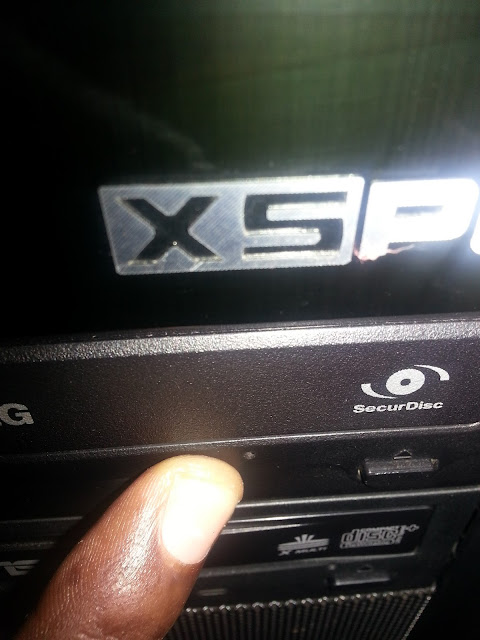 |
| Find a small circular opening on the front of the drive similar to this |
3.Insert the straitened paperclip into the pin hole and firmly and slowly insert the paperclip.
 |
| Insert the bent Paper Clip |
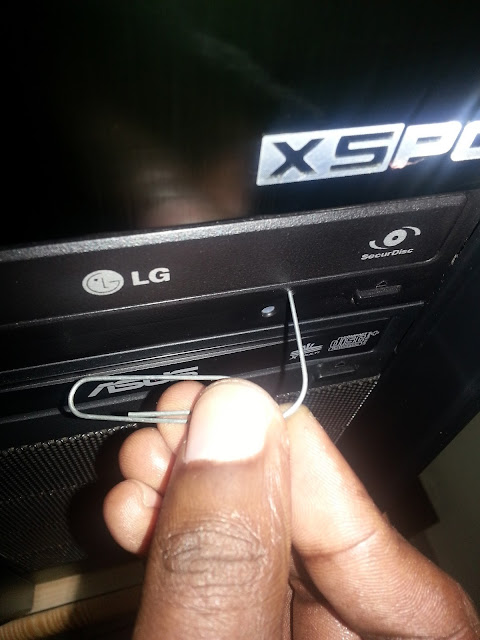 |
| Firmly and slowly push the paper clip into the hole that was identified earlier |
 |
| The Drive will pop Open |
4. The drive will fly open after the clip is inserted sufficiently.
 |
| Use your fingers to open the drive fully by gently fulling on the bay door. |
5. Use your hands and gently pull the
drive all the way open.

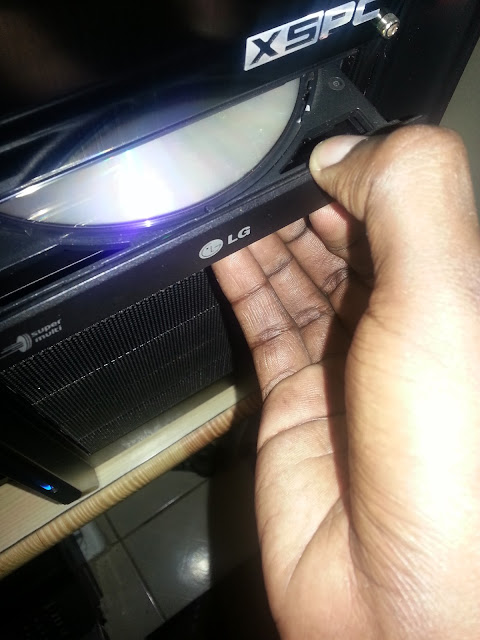 |
| Pull the drive all the way out. |
 |
| There you go your or should I say My DVD |
That's it after you have retrieved your DVD be sure to push the
drive all the way back in, this will work if the computer is on or off. It also will work on any device that has a DVD or CD drive. Hope that fix has helped, if it has please leave a comment.




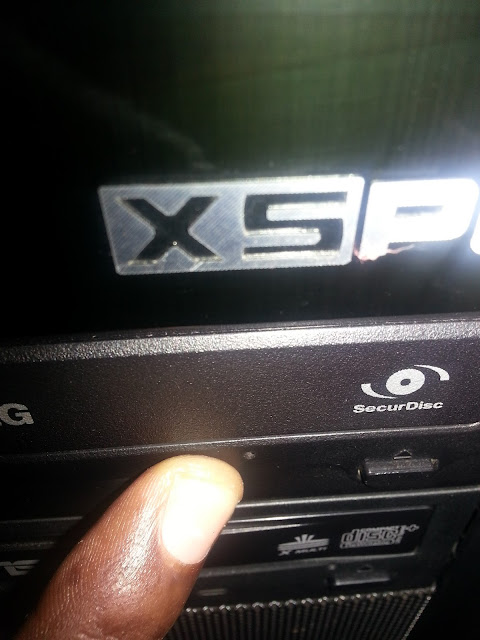

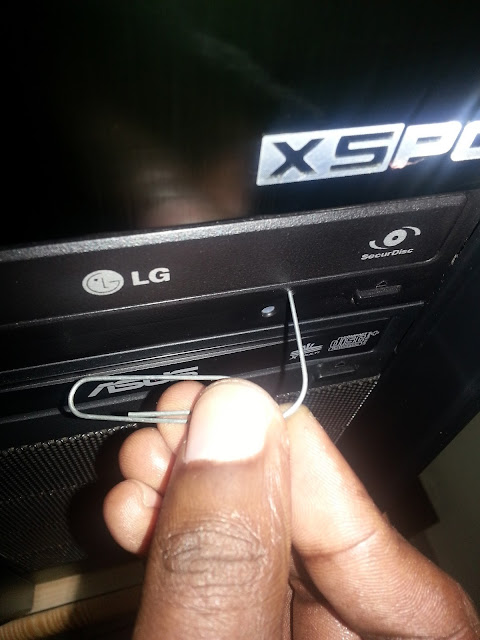



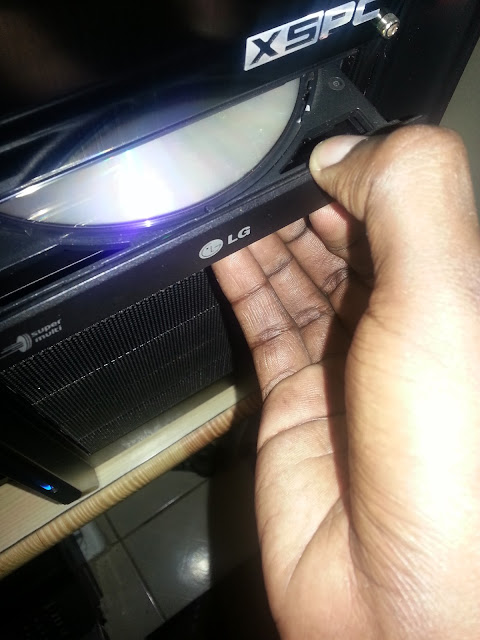


No comments: