 |
| Take Google Translate a Step Further |
The Obvious use of Google Translate
The obvious way to use Google translate is to actually type text in your native language and convert it to a desired language. But did you know that its capable of much more? Much more such as the cool Google translate tricks that we are about to reveal.
Google Translate Tricks:
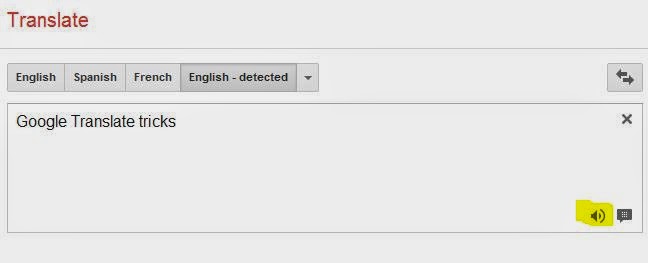 |
| Use Google Translate Beyond what it was intended to do |
1. The Best text to Speech Program:
Did you know that Google translate makes the best text to speech program? you could write something and have it translated or you could use our trick and keep it in the same language and have the speech to text aspect of the program read your text aloud.
Practical Application: Cannot be bothered with the hassle of reading articles from your favorite website all the time? simply copy and paste the article into translate and wait a second until the speaker icon appears (as highlighted above in yellow) in the first detected language box and press it to have your articles from any website read back to you. Super COOL RIGHT!
Go ahead and give it a try: Have Translate read for you
2. Essay Proof Reader
Google is the perfect essay proof reader or proof reader for any piece of article such as those who do blog articles or any other form of writing.
Practical Application: Did you just finish writing an Essay and need it proof read or maybe its an article for a website? Simply paste it in Google Translate and hit the speaker icon and sit back and hear your essay being read.
The fact that its being read to you will highlight the errors, just simply correct them as you hear them.
Proof read your work here
3. Translate your Writing or work into Multiple Languages
Do you have a language barrier problem? It could be that you want to target people from a country on YouTube that do not speak your language.
Simply translate your video description to the language you desire for your video description and have Google translate convert your dialogue to the desired language and record the Google translate voice for your video audio dialogue.
You can do the same for any other situation that involves cross language issues. For comments simply use translate to convert back and forth between replies.
I hope that our tips on using Google translate has helped you in making things easier, especially using Google Translate as a text to speech program which is great for reading.

No comments: